The majority of the current Xbox hype is based around the Xbox Series X, and with good reason – it’s ridiculously powerful, it looks good, it has amazing features, optimised games, and a generous amount of storage. But we can’t forget the Series X younger sibling, the Xbox Series S.
(Check out our full Xbox Series X Review here)
The situation here is similar to the previous console generation where we had the Xbox One S and the more powerful Xbox One X, only with this new generation there are a few more differences, and perhaps more interestingly, more in common between the two.
This is a review of the Xbox Series S, but given both consoles are launching on the same day, and they both aim to fulfil different needs for different people, I'll be comparing the Series S to the Series X throughout.

Design
The Xbox Series S is small… like, really small – it only weighs 1.9kg. It’s officially the smallest Xbox ever made, which is surprising when you consider the Xbox 360 Slim was quite tiny, and the Xbox One S wasn’t exactly a monster either.
Not only is it small, but it’s also absolutely gorgeous to look at and almost makes me wish both of the new Xbox consoles were white. Whereas the Series X is a more imposing monolith that feels like it demands your respect, the Series S is much more refined and elegant, and dare I even say, cute.
On the front you’ve got your power button, USB slot, and button to pair a controller. The top has the main fan, and while on paper putting a black circular vent on an angular white console sounds like something a child would do, it works really well here, highlighting the minimalistic design.

The two ends of the console have smaller vents while the bottom is empty, and the back of the machine has all of the ports you’d expect – two more USB ports, power, network, HMDI, and a slot for storage expansion, which is a very important slot for this digital-only console, more on that below.
Thanks to the huge fan on top and the two end fans, cooling isn’t an issue for the Series S, even while running games at full power. The fact that it’s so small might tempt you to slot it into a tighter space than you’d try to do with other consoles, but should still give it enough room in your entertainment unit to breathe.

Controller
I covered the new controller in my Xbox Series X review and the controller with the Series X is exactly the same apart from obviously the colour. Personally, I much prefer the white controller, not only do smudges and marks not show up on it as easily, but it just looks more futuristic and sleeker.
Here are my thoughts on the new controller from my Series X review:
There isn’t too much to say about the controller as it’s largely unchanged from what we know as the current Xbox One controller. The D-Pad has been upgraded to be closer to the Elite controller, and it now feels much snappier and dips in more, so there’s less chance of your thumb sliding out by mistake.
A Share button has also been added to make it faster to take a screenshot or record a clip, and there’s a tactile dot pattern on the triggers and bumpers, as well as on the grips/back of the controller.
Overall the controller has gotten subtle but welcome changes, and there’s nothing wrong with that as the Xbox controller has been highly regarded as one of the best from the days of the Xbox 360 – if it isn’t broke, don’t try to fix it.

Loading Times/Power Up
The Series S has the same type of memory inside as the Series X, so boot up and load times are incredibly fast here as well as on the X.
I put an SSD into my own PC last year and the difference in speed made it feel like that alone had made my PC a brand-new machine. You’ll get the same experience going from any of the Xbox One consoles to the Series S – the console turning on almost instantly, close enough to the same speed your phone unlocks is amazing, and something you’ll never get tired of, and never be able to live without.
The Outer Worlds is a huge game with a massive world and lots of characters, so the loading times there weren’t great on the previous generation of Xbox consoles, but here thanks to the new SSD, it loads in just under 12 seconds, compared to 53 seconds on the Xbox One S.
Quicker loading times impact all games on the Series S, even backwards compatible games, so older games as far back as the 360 or even original Xbox which took ages to load, now load super-fast. Again, once you experience how quickly games load on the Series S (or indeed the Series X), you won’t accept anything slower in the future.

Quick Resume
The good news is that Quick Resume works exactly the same on the Series S as it does on the Series X.
And just like the new controller, I’ve covered Quick Resume in full on my Series X review, so here’s that section in full:
In the same area as the quicker loading times, but a special feature by itself, Quick Resume essentially freezes a game in whatever state you left it in, and lets you go off and play another.
I was able to switch from Red Dead Redemption 2 and jump into Watch Dogs Legion, then go from there to Halo: The Master Chief Collection, and when I was done, jump right back to Red Dead and pick up from where I was, without needing to fully re-load the game or re-spawn as such.
It’s not literally instant, you still see a splash screen for the game you’re launching with a “Quick Resume” message in the corner, and it can be a little bit iffy with certain games or at certain times. It’s still being worked on by Microsoft ahead of the launch though, and not every game officially supports it.
It also doesn’t really work with Multiplayer titles for obvious reasons, but for single-player games (including backwards compatible games), it’s a really great feature that I won’t be able to live without going forward.
Quick Resume is a game-changer for console gaming in general, and it’s one feature that Microsoft can boast about over Sony, as the PlayStation 5 doesn’t have a similar feature.

Storage
Here lies one of the biggest differences between the Series S and the Series X, and the Achilles heel of the Series S.
Whereas the Series X has 1TB of storage (with 802GB usable), the Series S has 512GB of storage, but only 364GB of that is actually usable. The rest is given over to system files and the OS.
The problem here is that the Series S has no disc drive, so you have to download all of your games, and with the size of modern games, you won’t be long filling up your console.
Call of Duty: Black Ops: Cold War will be 136GB, so just installing that one game takes up a massive chunk of space. Take Game Pass into consideration, where you have access to hundreds of games to download, and you could easily run out of storage after around 4 or 5 games.
You can use external storage, and there is an official Seagate Xbox 1TB expansion card but it costs €249.99, which added to the cost of the console would mean it would actually be cheaper to buy a Series X rather than a Series S with extra storage.
If you plan on only playing a handful of your favourite games at any one time, or have fast internet and don’t mind juggling your storage space by adding and removing games regularly, this won’t be a dealbreaker, but it’s definitely an important thing to keep in mind if you’re considering picking up the Series S.
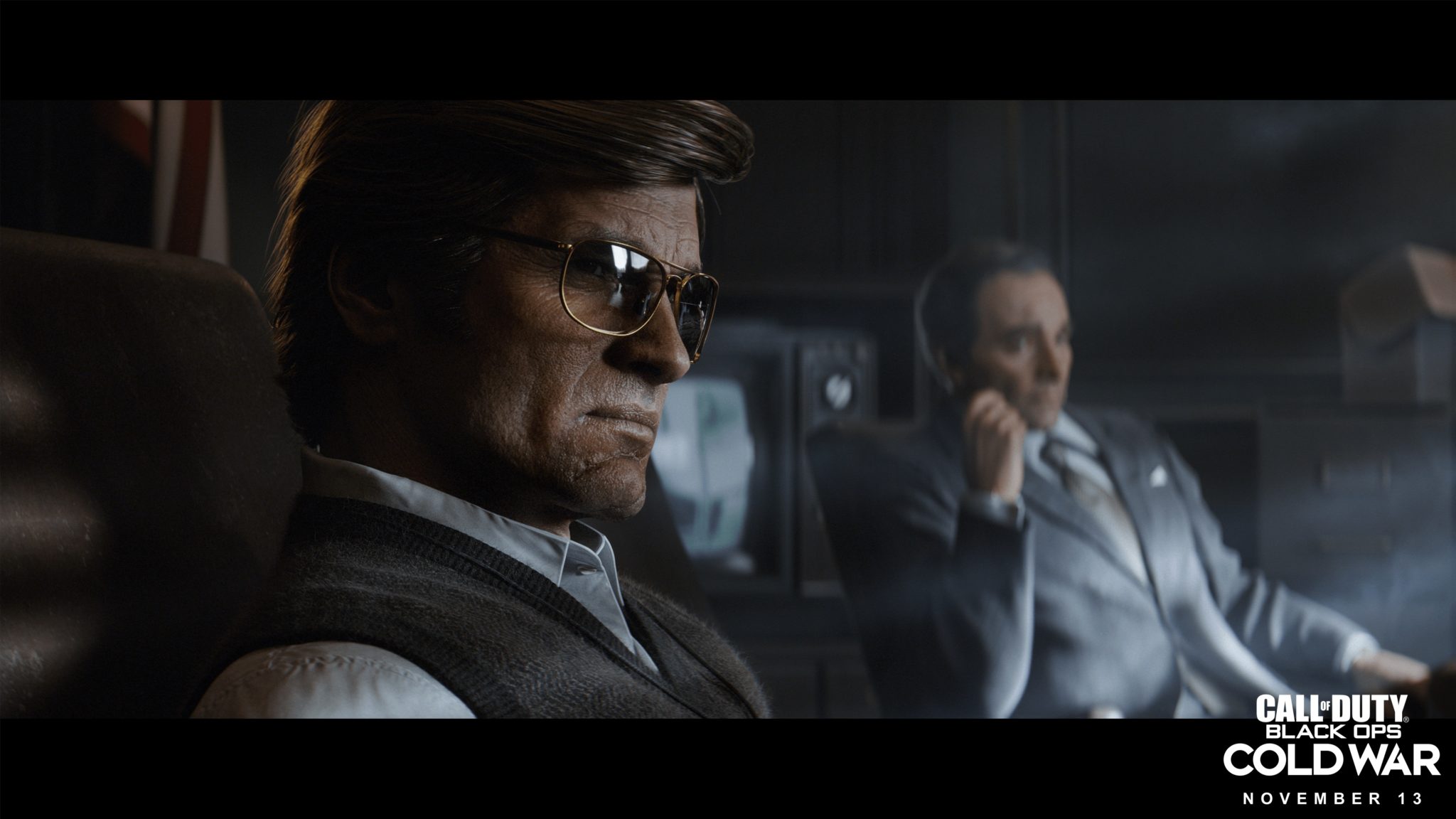
System UI
Here’s the section on System UI from my Series X review, as it’s identical here on the Series S:
There hasn’t been much change with the overall design of the home screen or general UI. It’s still very Windows 10-like but has been polished and tidied up a bit to make it easier to use.
If you’ve already got an Xbox One or One X, it will feel like upgrading from your old iPhone to the new iPhone – a bit swankier and smoother, yet still familiar.
You can add a dynamic background to the home screen, or use a screenshot you’ve taken in-game, which are nice options to have alongside the current ability to pin games or apps to your start screen.

Next-Gen/Optimised Games
Just like on the Series X, there are 30 games optimised at launch which will run and look better on these new consoles than on the previous Xbox consoles.
Gears 5, Forza Horizon 4, and Sea of Thieves are all the biggest first-party titles to be optimised, and despite them being years old, they look and run brilliantly.
Here lies the other big difference between the two new consoles, the Series S is a bit less powerful than the Series X, and so while the Series X aims for 4K 120FPS and 8K 60FPS, there are some trade-offs made with the Series S.

The Series S cannot run games at 4K, so if you’ve got yourself a fancy new 4K TV, keep that in mind. The Series S targets 1440p resolution and aims for 120FPS due to not having to power 4K, but a lot of games are capped at 60FPS anyway.
If you absolutely must have the best visuals possible, the Series S probably won’t cut it for you, and you may want to save a bit extra for the Series X, but if you’re happy with impressive visuals that just aren’t the best, the lower price is easier to swallow. Plus, you could spend that extra money on a year of Game Pass Ultimate.

Smart Delivery
Smart Delivery works the same way as it does on the Series X. If you buy a compatible game now on whichever Xbox console you own, you’ll be able to download the Series S version for free whenever you decide to (or manage to find) your new console.
Here’s the list of the current games supporting Smart Delivery.
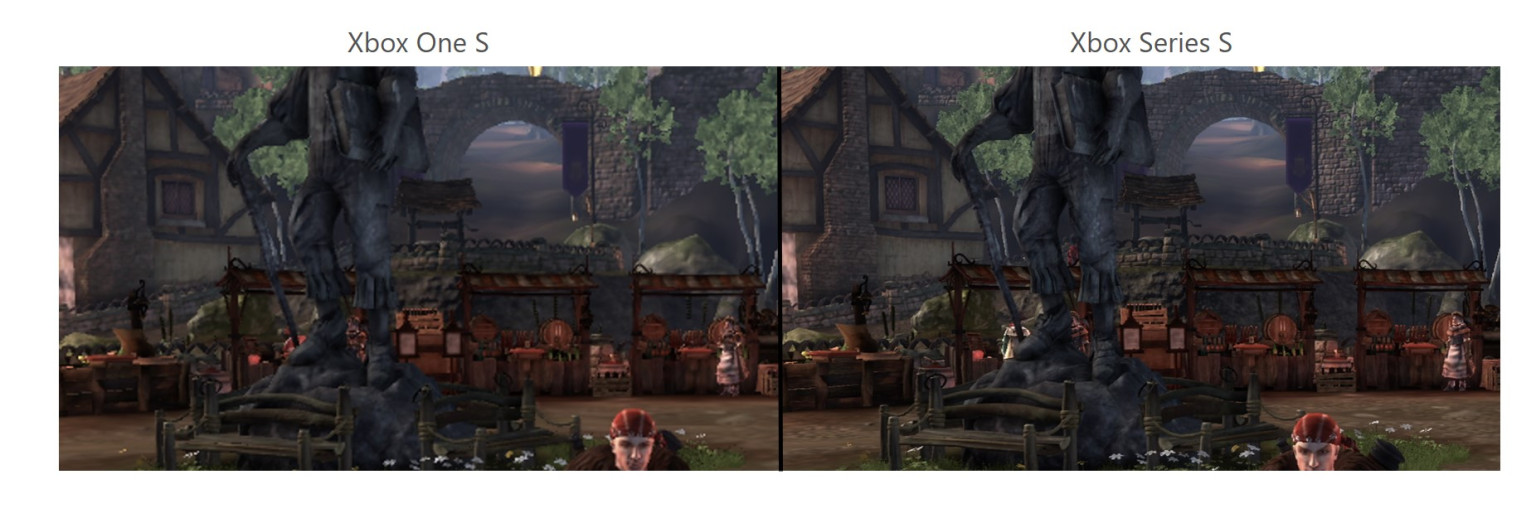
Backwards Compatibility
Another amazing feature which works on the Series S just the same as it does on the Series X, so here are my thoughts on it from my Series X review:
The Xbox One had great backwards compatibility support, and Microsoft have pushed that even further with the Series X, claiming to have over 500 Xbox 360 titles ready to play and a slew of original Xbox games too.
Not only are these older games available to play, there are a number of seriously impressive technical achievements like upscaling, Quick Resume working on some of them, and certain games having their framerate upped – Fallout 4 for example ran at 30FPS on launch but runs at 60FPS on the Series X as a backwards-compatible title.
Microsoft have also developed an ‘Auto-HDR’ mode which adds HDR to older games which didn’t originally support it. Each of these upgrades won’t be available for each and every backwards compatible title, and there’s no list or giant spreadsheet telling us which has what, but you can safely fire up and old favourite and know that if it can look or run better, it will.
Xbox 360 Cloud Saves are also migrating over to the Series X, so you won’t lose your old saves.

Verdict
The Xbox Series S is an absolutely gorgeous console which is very easy on the eye and is bound to be a conversation starter (when we’re allowed have people in our homes again!).
When you combine the incredibly fast loading times with how small the console is, it almost becomes portable – your partner or roommate wants to watch the TV but you wanna play Xbox? Moving the console to another room when it’s so small and turns on so fast isn’t a big deal.
Of course, the elephant in the room is the lack of storage space, which while might not bother you now, if you had to uninstall a game or two every time a new game released, you may start to get frustrated.
The fact that buying extra storage can easily lead you to spend the same amount or more as you would spend on a Series X, makes me wonder who exactly the Series S is for.
Losing out on the disc drive will also impact those who primarily buy their games physically, and might have a huge collection of games, not to mention it rules out buying second-hand games, and you won’t be able to use the Series S as Blu-ray player for movies.
Games look and run great on the Series S, and if you’re upgrading from an Xbox One S or even an Xbox One X, you will definitely notice a difference. But if you have a 4K TV and really want to get the most out of it and your games, the Series S simply won’t deliver you the power that the Series X can.
If you want next-gen on a budget, the Xbox Series S is the console for you. Games look good, they load incredibly fast, and if you’ve got Game Pass, you have a massive library of games at your fingertips. All of this comes together in an attractive form factor and at an even more attractive price.
But if you absolutely must have the best visuals and performance you can get on a console, the Series X would definitely meet your needs better than the Series S could.
An Xbox Series S Console was provided to me by Microsoft for the purposes of this review - @lhgluke.












